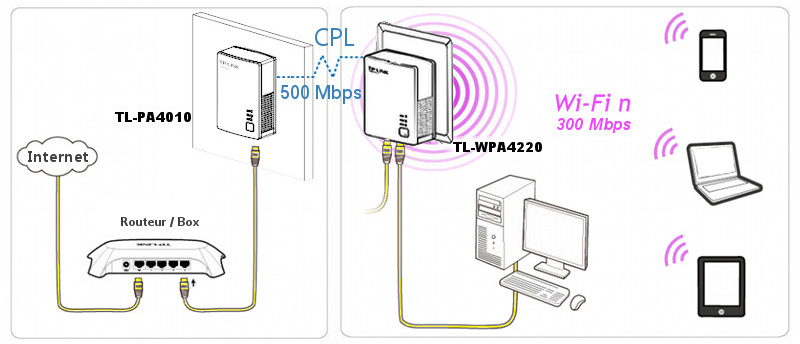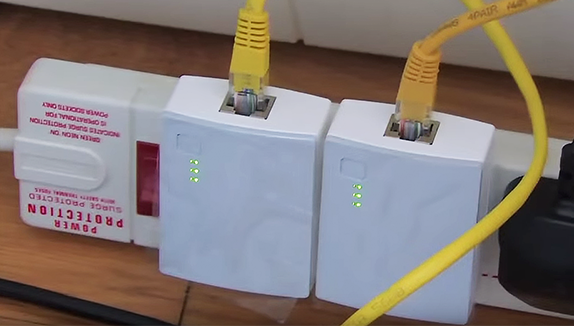Guest blog by C. Shelton
Your home is already wired up and ready to go, so why not use it? With TP-LINK’s Powerline adapters, you can turn your home’s electrical wiring into a high speed network. With the latest models supporting speeds of up to 1200Mbps, they are brilliantly simple to setup and blazingly fast to use.
If your house is configured like mine & many others, with your telephone socket and router nowhere near your nice new Smart TV setup, then this is probably the solution for you. These are simple to fit to an existing or new setup and can be expanded around the house as required.
Plug and Play
You can set up a hassle-free powerline network within minutes with TP-LINK’s powerline adapters, just plug in and play. Also, the adapters’ “Pair” buttons can be utilized for securing or managing multiple powerline adapters in your home powerline network.
1. Plug one Internet connected adapter into a nearby power outlet.
2. Connect additional adapters to PCs/laptops/Internet TVs or other networked devices via an Ethernet cable or Wi-Fi, and you’re done!
Powerline Adapter with 3 Ports
If you need extras ports you can add a Gigabit desktop switch or you can choose a powerline adaptor that has more than one Ethernet output (great if you have TV with Sky, Bluray, games console etc.) Personally, I use a single socket Powerline adaptor and the desktop switch to connect up my TV, Sky, Bluray and games console. My equipment does have Wi-Fi but hard wiring like this is vastly better quality, especially if you like video streaming with things like catch-up TV.
With advanced Home Plug AV technology, TL-PA4030KIT provides stable, high-speed data transfer rates of up to 500Mbps on a line length of up to 300 meters. Together with its built-in powerful AES encryption, the TL-PA4030KIT is a great choice for a whole home solution to connect all network compatible devices – from computers and game consoles to set-top boxes for IPTV to printers and NAS hard drives.
If you want to avoid trailing unsightly cables around your skirting board or under carpets, this is a fantastic solution. I have mine into a trailing socket that also has other equipment in and it works perfectly. It is much faster and more reliable than when I used Wi-Fi and I don’t get any annoying “loading” message or stuttering, just quick search returns and uninterrupted streaming of music or video. It takes less the 5 mins to set-up and simple 3 LED info system on each home plug, making it very easy to identify when they are connected together and ready to use: simple!
Having successfully set-up the lounge, I now wanted to get the internet in the play den (shed) to allow the kids to watch their children’s programs in the den which has power but no Wi-Fi as it’s too far from our router. The easiest solution was to add a single home plug to the system I had already just put in, so I repeated the simple set-up of putting in a home plug in the power socket in the shed (I mean play den!), then an Ethernet cable from it to the smart TV. Now they have Mr Tumble and Miles from Tomorrow land beamed in from the internet; but most importantly, I regain some sanity and stop my eyes from twitching!!!
Summary
There you have it: a simple solution to overcome cabling mess and Wi-Fi issues and delivering a faster reliable internet signal to where you need it. They are very reasonably priced, quick & simple to install and expandable when you need it. I would recommend you try this yourself and leave Wi-Fi for things like your phone, laptops & tablets.
To view our full range of TP-LINK products click here